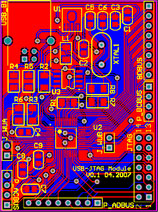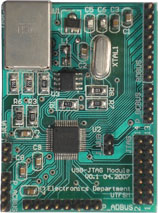Custom Electronic Circuit Design Services - Digital & Analog Design - Embedded System Design -
PCB Design and Layout - PCB Manufacturing - PCB Cloning / Reverse Engineering

Basic guidelines for designing a custom electronic system
For designing a custom electronic system it is necessary to have a good understanding of what the system is expected to do. It is a good idea to begin with a description of the system or project from a general to a particular standpoint.
The general description is intended to give a global insight of the project while a particular one highlights more detailed aspects and functionalities of it.
General description:
The general description gives us “the big picture” of the electronic system. An important part of this description is to show what inputs and outputs the system must have as well as the environment where it will be used. For example, if you want us to design a custom portable voice recording device required for an especial application, it is important to provide information such as:
- max distance between voice source and recorder
- whether the device is going to be operated in noisy environments
- the media type for storing the voice data
- whether the device needs a connection with a PC computer
- buttons for different functions ( user interface )
- screen or display ( user interface )
- whether the device needs a loudspeaker
- any other information that can help to describe the project in a global context
As another example let’s consider that a customer want us to design a temperature controller. In this case the customer would have to provide us information such as:
- the max and min temperature values to be controlled
- the surface or volume of zone that is going to be temperature controlled
- the material that is going to be temperature controlled
- buttons for different functions ( user interface )
- screen or display ( user interface )
- information about how the device is going to be powered
- any other information that can help to describe the project in a global context
Figure 1 depicts the idea of a general input/output diagram. The inputs/outputs depend on the system to be designed.
For the case of the recorder, the inputs will be the mic (sensor), the buttons that conform part of the user interface (more on this later in this article) and the power input. The outputs will be the loudspeaker and the display (user interface). The input-outputs will be the connection to a PC computer via any standard interface (for example USB) and the storage media ( for example a memory card).
For the case of the temperature controller, the inputs will be the sensor or sensors used for temperature measurement and the buttons that conform part of the user interface. The outputs will be the heaters/coolers used for changing the temperature of the volume or surface that is going to be controlled and the display that belongs to the user interface. There are no bi-directional input-outputs for this case.
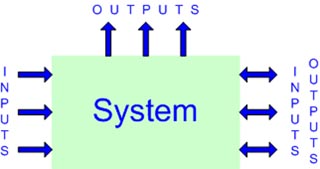
Fig 1. Example input/output diagram for a system.
Particular Description:
This description is intended to give a more detailed insight of the system that is going to be designed.
Some parts of this description may be omitted depending on the detail of your specification and the system to be designed. Some customers have only the idea of a project and they want us to suggest some aspects for it such as communication protocols, technology, etc., while others want to completely specify the device with more technical detail.
Inputs/Outputs:
Electronic systems have inputs and outputs that in the majority of cases have to be specified by the customer. For example you may want to connect the system or PCB board to computer or to another device. There are several ways of connecting a system to a computer, for example USB, PCI, PCIe and via other interfaces. If you already know which protocol must be used please indicate it, otherwise we can help to choose an appropriate one based on the requirements.
In the case that the system is going to be connected to other circuit or equipment with no standard inputs or outputs, it is necessary to provide as much information as necessary about that interfaces. Information like this could be minimum and maximum voltage levels, maximum frequency, etc. For example if you need to design motor controller you must specify the motor’s characteristics. Another example could be the design of an amplifier where its input levels, bandwidth, distortion and output levels must be specified for an accurate understanding of the system.
User Interface:
This is a very important point in every electronic system. Electronics systems need to have a way for communicating with the users which is called user interface (also known as human interface). This interface lets the user to enter parameters to the system and also shows the user the actions that are being performed and the current state of the machine. The user interface is typically conformed by buttons (keypads) and displays. Every button may have one or more functionalities that must be completely described so we can get a correct understanding of your requirement.
Power:
Is important to indicate how the device is going to be powered. In the case we are talking about a portable device it may be powered by batteries whose type must be defined.
Depending on the application it can be powered with AC power, where the RMS voltage must be defined by the customer. It is also important to know whether the device will have the power adapter built inside the device or if it will be an external one.
Physical Constraints:
Electronic circuits are in the majority of cases contained inside an enclosure. The enclosure which is designed and built by the customer has a defined shape which is a physical constraint for the pcb design. If you need the circuit boards to be designed with a particular shape please indicate it with a diagram.
Suggestions for making an efficient solution for meeting your requirements and budget
It is very important for us to know an approximation of the budget that you are willing to assign for the development of your project. With this information we are going to be able to offer you the best solution for your budget and also we can give you quotation in less time.
If you have any question, please don't hesitate in contacting us. You can contact us by filling the link below. We are committed to serve you.